DOOR CONTROL RELAY > INSTALLATION |
| 1. INSTALL DOUBLE LOCK DOOR CONTROL RELAY ASSEMBLY |
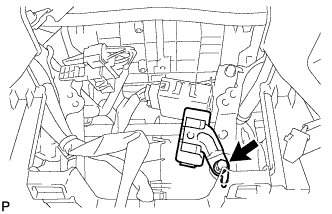 |
Install the double lock door control relay assembly with the bolt.
Connect the connector.
| 2. INSTALL RADIO TUNER OPENING COVER WITH BRACKET (w/o Radio Receiver) |
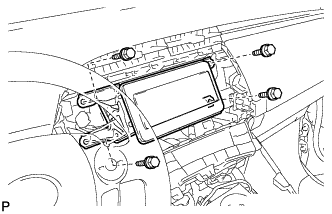 |
Install the radio tuner opening cover with bracket with the 4 bolts <B>.
| 3. INSTALL CENTER INSTRUMENT CLUSTER FINISH PANEL SUB-ASSEMBLY (w/o Radio Receiver) |
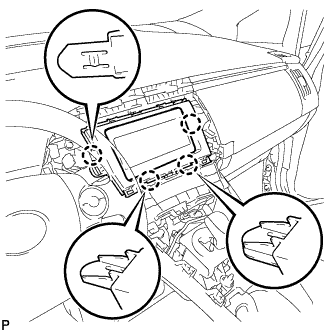 |
Engage the 4 claws to install the center instrument cluster finish panel sub-assembly.
| 4. INSTALL RADIO AND DISPLAY RECEIVER ASSEMBLY WITH BRACKET (for Radio and Display Type) |
Connect each connector.
Engage the 4 claws.
Install the radio and display receiver assembly with bracket with the 4 bolts.
| 5. INSTALL NAVIGATION RECEIVER WITH BRACKET (for Navigation Receiver Type) |
 |
Engage the 4 claws and temporarily install the navigation receiver with bracket as shown in the illustration.
Install the navigation receiver with bracket with the 4 bolts.
| 6. INSTALL UPPER INSTRUMENT PANEL FINISH PANEL SUB-ASSEMBLY |
 |
Connect the connector.
Engage the 3 claws to install the upper instrument panel finish panel sub-assembly.
| 7. INSTALL INSTRUMENT CLUSTER FINISH PANEL GARNISH |
Connect the connector.
Engage the 14 claws to install the instrument cluster finish panel garnish.
| 8. INSTALL LOWER CENTER INSTRUMENT CLUSTER FINISH PANEL SUB-ASSEMBLY |
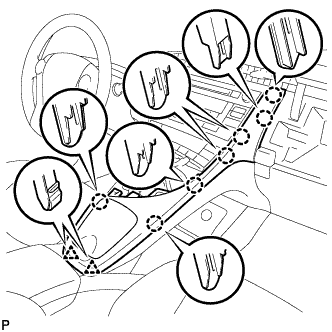 |
Engage the 7 claws and 2 clips to install the lower center instrument cluster finish panel sub-assembly.
| 9. INSTALL INTEGRATION CONTROL AND PANEL ASSEMBLY |
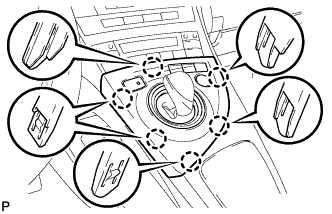 |
Connect each connector.
Engage the 6 claws to install the integration control and panel assembly.
| 10. CONNECT CABLE TO NEGATIVE BATTERY TERMINAL |