SEAT BELT CONTROL ECU > REMOVAL |
| 1. PRECAUTION (w/ Navigation System for HDD) |
| 2. REMOVE REAR NO. 2 FLOOR BOARD |
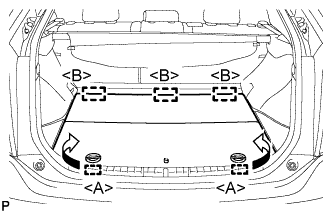 |
Disengage the 2 guides <A> as shown in the illustration.
Disengage the 3 guides <B> and remove the rear No. 2 floor board.
| 3. REMOVE REAR DECK FLOOR BOX |
Remove the rear deck floor box.
| 4. REMOVE REAR NO. 3 FLOOR BOARD |
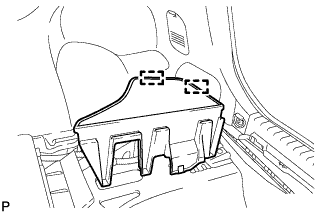 |
Disengage the 2 guides and remove the rear No. 3 floor board.
| 5. DISCONNECT CABLE FROM NEGATIVE BATTERY TERMINAL |
| 6. REMOVE GLOVE COMPARTMENT DOOR ASSEMBLY |
for LHD:
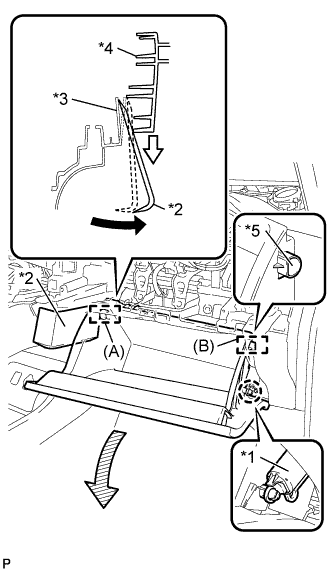 |
Disengage the claw and release the glove compartment door stopper.
| *1 | Glove Compartment Door Stopper Sub-assembly |
| *2 | Moulding Remover |
| *3 | Lower Instrument Panel Sub-assembly |
| *4 | Glove Compartment Door Assembly |
| *5 | Stopper |
Insert the moulding remover into the location shown in the illustration.
Move the moulding remover in the direction indicated by the arrow to bend the lower instrument panel sub-assembly and release the stopper (A).
for RHD:
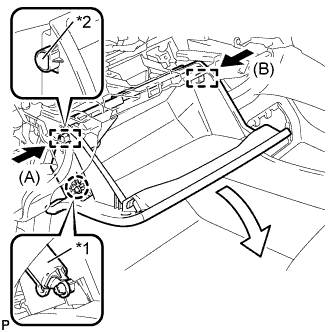 |
Disengage the claw and release the glove compartment door stopper.
| *1 | Glove Compartment Door Stopper Sub-assembly |
| *2 | Stopper |
Slightly bend stoppers (A) and (B) in the directions indicated by the arrows in the illustration and pull the glove compartment door assembly until the stoppers are released.
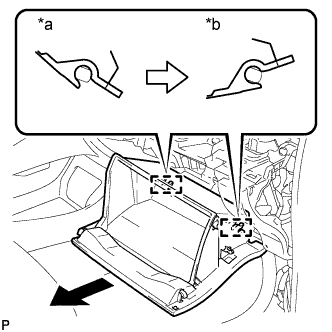 |
Open the glove compartment door assembly to approximately 55° from its closed position. Pull it horizontally in the direction indicated by the arrow to disengage the 2 hinges and remove the glove compartment door assembly.
| *a | Close |
| *b | Open Approximately |
| 7. REMOVE ECU INTEGRATION BOX RH (for LHD) |
 |
Remove the bolt and 2 nuts.
Disconnect each connector and remove the ECU integration box RH.
| 8. REMOVE ECU INTEGRATION BOX LH (for RHD) |
 |
Remove the bolt and nut.
Disconnect each connector and remove the ECU integration box LH.
| 9. REMOVE SEAT BELT CONTROL ECU (for LHD) |
 |
Disengage the 2 claws and remove the seat belt control ECU.
| 10. REMOVE SEAT BELT CONTROL ECU (for RHD) |
 |
Disengage the 2 claws and remove the seat belt control ECU.