UPPER INSTRUMENT PANEL > REASSEMBLY |
| 1. INSTALL NO. 5 INSTRUMENT PANEL CUSHION |
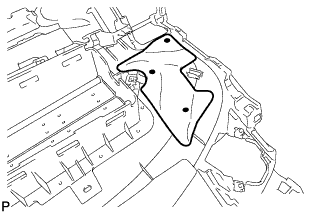 |
Using hot-melt glue and install a new No. 5 instrument panel cushion as shown in the illustration.
| 2. INSTALL NO. 4 INSTRUMENT PANEL CUSHION |
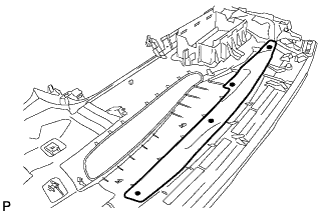 |
Using hot-melt glue and install a new No. 4 instrument panel cushion as shown in the illustration.
| 3. INSTALL NO. 2 INSTRUMENT PANEL CUSHION |
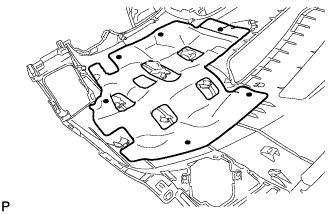 |
Using hot-melt glue and install a new No. 2 instrument panel cushion as shown in the illustration.
| 4. INSTALL INSTRUMENT PANEL CUSHION |
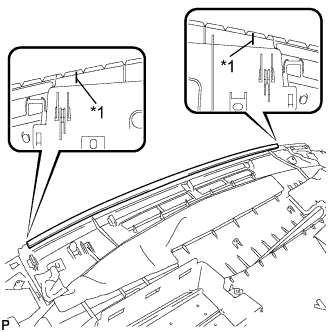 |
Align the marking lines on the upper instrument panel with the ends of the instrument panel cushion and install a new instrument panel cushion as shown in the illustration.
| *1 | Marking Line |
| 5. INSTALL NO. 1 INSTRUMENT PANEL CUSHION |
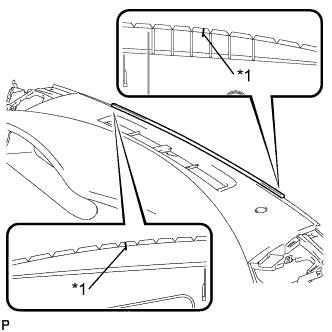 |
Align the marking lines on the upper instrument panel with the ends of the No. 1 instrument panel cushion and install a new No. 1 instrument panel cushion as shown in the illustration.
| *1 | Marking Line |
| 6. INSTALL FRONT PASSENGER AIRBAG ASSEMBLY |
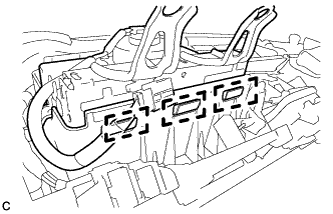 |
Engage the 3 hooks.
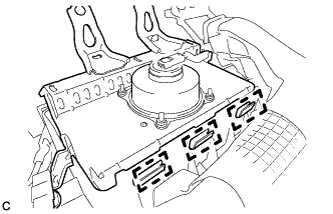 |
Push the front passenger airbag assembly to engage the 3 hooks.
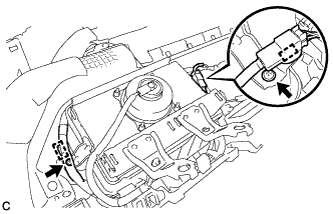 |
Install the 2 screws to install the front passenger airbag assembly.
Install the 2 clamps to the front passenger airbag assembly.
| 7. INSTALL METER HOOD SPACER |
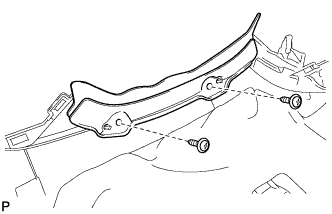 |
Install the meter hood spacer with the 2 screws <C>.
| 8. INSTALL CENTER INSTRUMENT PANEL REGISTER ASSEMBLY |
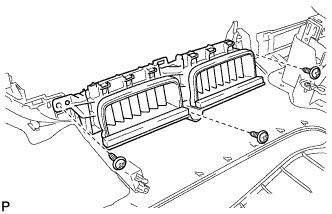 |
Install the center instrument panel register assembly with the 3 screws <C>.
| 9. INSTALL INSTRUMENT CLUSTER FINISH PANEL ASSEMBLY |
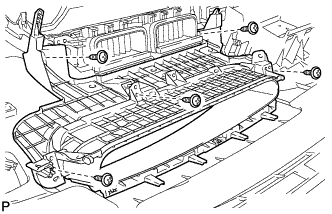 |
Install the instrument cluster finish panel assembly with the 5 screws <C>.
| 10. INSTALL NO. 5 INSTRUMENT PANEL WIRE |
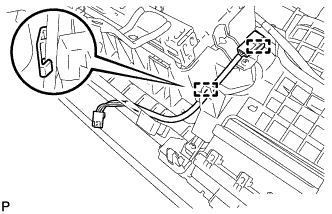 |
Engage the 2 clamps to install the No. 5 instrument panel wire.
| 11. INSTALL NO. 2 INSTRUMENT PANEL WIRE (for LHD) |
Engage each clamp and 2 claws.
Connect the connector to install the No. 2 instrument panel wire.
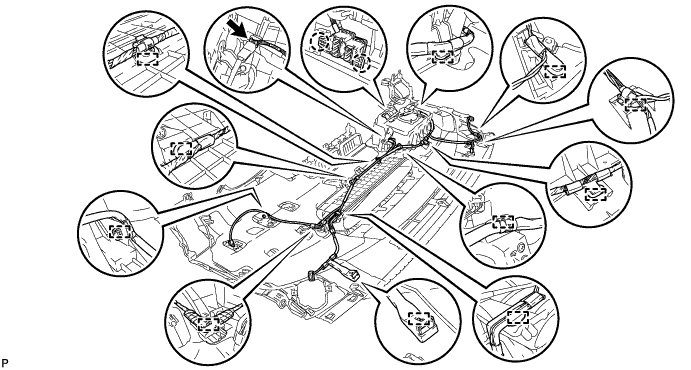
| 12. INSTALL NO. 2 INSTRUMENT PANEL WIRE (for RHD) |
Engage each clamp and 2 claws.
Connect the connector to install the No. 2 instrument panel wire.
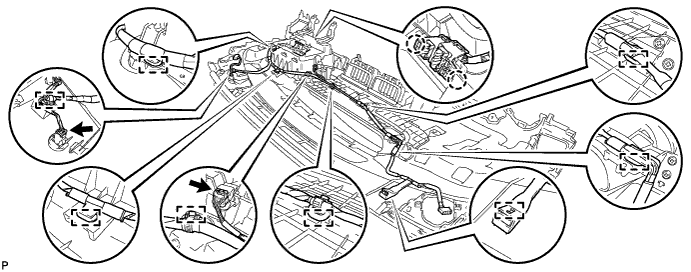
| 13. INSTALL AUTOMATIC LIGHT CONTROL SENSOR |
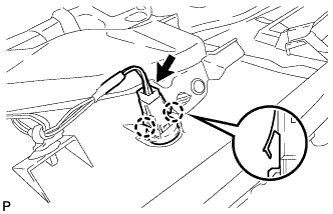 |
Engage the 2 claws and install the automatic light control sensor.
Connect the connector.
| 14. INSTALL NAVIGATION ANTENNA ASSEMBLY (w/ Navigation System) |
Install the navigation antenna assembly with the 2 screws.
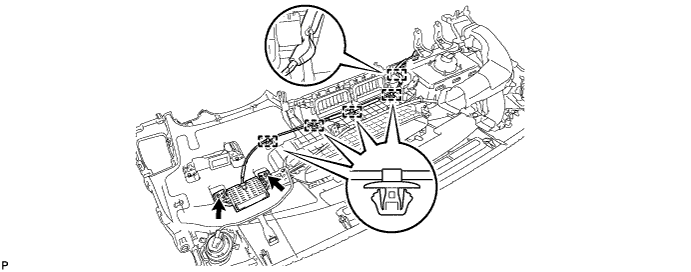
Engage the 5 clamps.
| 15. INSTALL NO. 2 HEATER TO REGISTER DUCT |
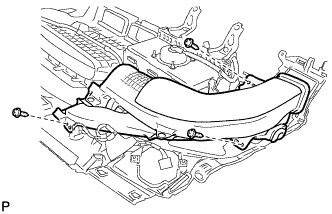 |
Install the No. 2 heater to register duct with the 3 screws <C>.
| 16. INSTALL NO. 3 HEATER TO REGISTER DUCT |
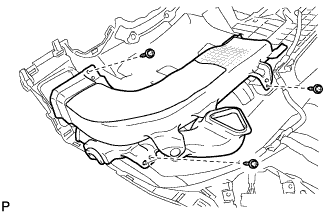 |
Install the No. 3 heater to register duct with the 3 screws <C>.