ENTRY AND START SYSTEM (for Entry Function) > OPERATION CHECK |
| ENTRY AND START SYSTEM OPERATION INSPECTION |
Check the entry unlock function.
Use the wireless lock operation to lock the doors. With the key outside the vehicle, touch a front door outside handle assembly (touch sensor) and check that the door unlocks.
Check the entry unlock operation detection area.
Step 1: Hold the key at the same height as the door outside handle assembly (approximately 0.8 m (2.62 ft.)). Make sure that the direction of the key is as shown in the illustration.
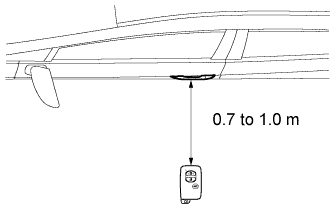 |
Step 2: Check that when the key is brought within 0.7 to 1.0 m (2.30 to 3.28 ft.) of the vehicle, the system enters unlock standby mode.
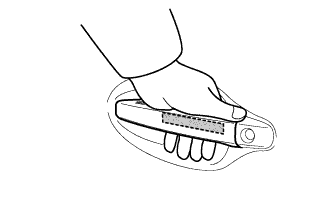 |
Step 3: After the system enters unlock standby mode, touch the door outside handle assembly (touch sensor) within 3 seconds. Check that the door unlocks.
Step 4: Repeat step 2 and 3 for the remaining front door.
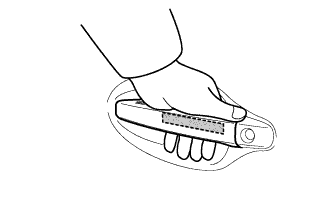 |
Step 5: Inspect the door outside handle assembly (touch sensor) response sensitivity. When the system is in unlock standby mode, check that touching the area shown in the illustration causes the door to unlock.
Step 6: Repeat step 5 for the remaining front door.
Check the entry lock function.
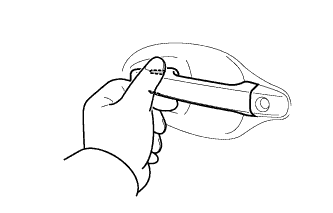 |
Step 1: Confirm that all the doors lock when a lock sensor on a front door outside handle is touched with all the doors closed and unlocked while the key is outside the vehicle.
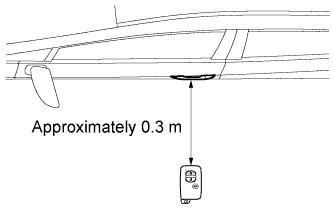 |
Step 2: Inspect the smart door lock detection area. Hold the key 0.1 m (0.328 ft.) below the window (about 1 m (3.28 ft.) above the ground). Move the key about 0.3 m (0.984 ft.) away from the vehicle and touch the lock sensor as shown in the illustration to check that the all doors lock.
Check the entry back door open function.*
*: w/ Entry System Back Door Open Function
Close the back door. With the key outside the vehicle, check that pushing the back door opener switch assembly opens the back door.
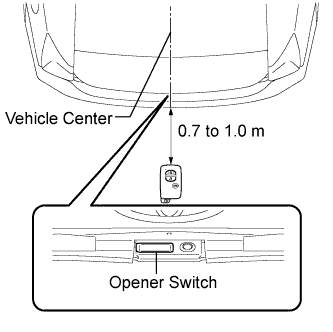 |
Inspect the entry back door open operation detection area. Hold the key at the same height as the back door opener switch assembly (approximately 0.8 m (2.62 ft.)) aligning it with the center of the rear of the vehicle. Make sure that the direction of the key is as shown in the illustration. Check that when the key is brought within 0.7 to 1.0 m (2.30 to 3.28 ft.) of the vehicle, pushing the back door opener switch assembly (opener switch) opens the back door.
Check the entry back door lock function.*
*: w/ Entry System Back Door Open Function
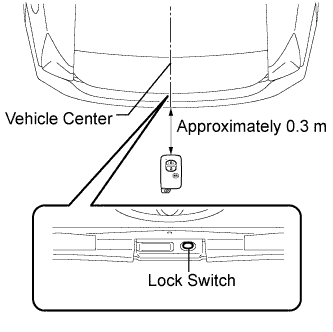 |
Close all of the vehicle doors. With the key in your possession outside the vehicle, check that pushing the back door opener switch assembly (lock switch) locks all the doors.
Check the entry hybrid vehicle control system start function.
While holding the key, confirm that the power switch indicator light illuminates green when the power switch is off, park (P) is selected and the brake pedal is depressed. With the power switch indicator illuminates green, confirm that the hybrid vehicle control system starts when the power switch is pressed.
While holding the key, confirm that the power switch turns off → on (ACC) → on (IG) → off every time the power switch is pressed when the brake pedal is not depressed.
With the hybrid vehicle control system running, vehicle stopped and park (P) selected, confirm that pressing the power switch turns the hybrid vehicle control system off, and opening the driver door.
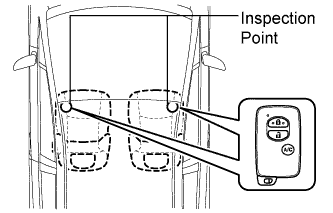 |
Inspect the detection area for the entry hybrid vehicle control system start function (for front floor). Make sure that the direction of the key is as shown in the illustration. When the key is in either of the 2 inspection points shown in the illustration, check that the hybrid vehicle control system can start.
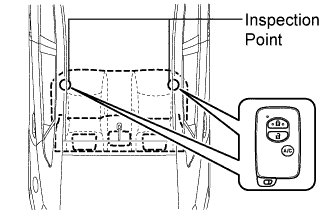 |
Inspect the detection area for the entry hybrid vehicle control system start function (for center floor). Make sure that the direction of the key is as shown in the illustration. When the key is in either of the 2 inspection points shown in the illustration, check that the hybrid vehicle control system can start.
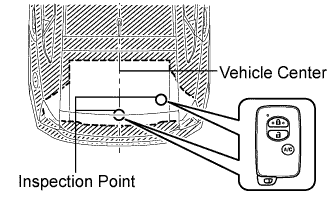 |
Inspect the detection area for the entry hybrid vehicle control system start function (for rear floor). Make sure that the direction of the key is as shown in the illustration. When the key is in either of the 2 inspection points shown in the illustration, check that the hybrid vehicle control system can start.
Check the key confinement prevention function (in cabin)
Turn the power switch off.
Put the key on a front seat or a rear seat.
Close all the doors (all doors are in unlocked state).
Confirm that the door lock does not operate but the wireless door lock buzzer sounds for 10 seconds when a front door lock sensor is touched.
Check the key cancel function.
While the power switch is on (IG), check that the back door opener switch assembly (opener switch) is the only switch that can be operated in the entry and start system.
While the key cancel function (entry and start system cancel function) is on, check that all functions of the entry and start system cannot be operated.
Check the answer-back function (hazard warning light flashing and buzzer sounding*).
*: w/ Airbag Cut-off Switch
| Entry Operation | Hazard Warning Light | Buzzer* |
| Entry Door Lock | Flashes once | Sounds once |
| Entry Door Unlock | Flashes twice | Sounds twice |
| Entry System Back Door Open Function | Does not flash | Does not sound |
Check that the key reminder warning buzzer sounds.
With the key inside the vehicle, close the driver door. Then turn the power switch off or on (ACC).
Open the driver door and check that the buzzer sounds intermittently.
Check that the key reminder warning buzzer stops.
When the buzzer is sounding, check that the buzzer stops sounding if either of the following is performed:
| KEY DIAGNOSTIC MODE |
Connect the intelligent tester to the DLC3.
Turn the power switch on (IG).
Turn the intelligent tester on.
Enter the following menus: Body / Entry & Start / Utility / Key Communication Check.
Check the values by referring to the table below.
| Tester Display | Inspection Range |
| Overhead + Driver Side*1 | Door electrical key oscillator (for driver side) |
| Overhead + Passenger Side*2 | Door electrical key oscillator (for front passenger side)* |
| Overhead + Front Room*3 | Indoor electrical key oscillator (for front floor) |
| Overhead + Rear Room*4 | Indoor electrical key oscillator (for center floor) |
| Overhead + Back Door (inside)*5 | Indoor electrical key oscillator (for rear floor) |
| Overhead + Back Door*6 | Outside electrical key oscillator (for rear side)* |
When the key is brought near the selected oscillator, check that the wireless door lock buzzer sounds.
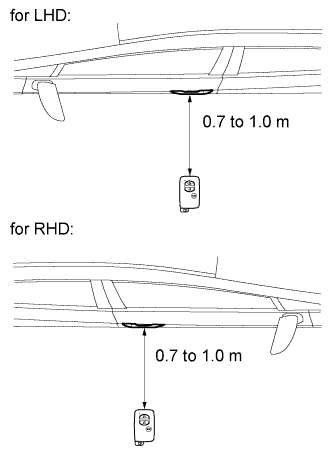 |
*1: Door electrical key oscillator (for driver side)
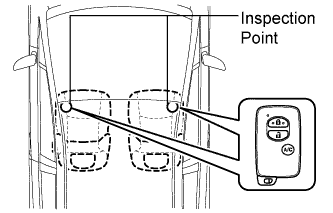 |
*3: Indoor electrical key oscillator (for front floor)
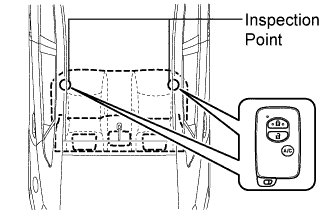 |
*4: Indoor electrical key oscillator (for center floor)
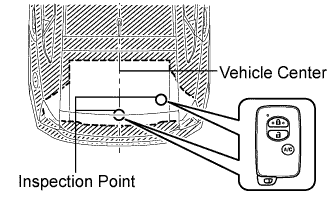 |
*5: Indoor electrical key oscillator (for rear floor)
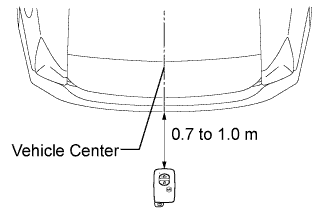 |
*6: Outside electrical key oscillator (for rear side)