DTC P0A51-174 Drive Motor "A" Current Sensor Circuit |
| DTC No. | INF Code | DTC Detection Condition | Trouble Area |
| P0A51 | 174 | Motor current sensor high resolution circuit signal is out of range or there is a difference between it and the motor current sensor low resolution circuit current value. | Inverter with converter assembly |
| 1.CHECK DTC OUTPUT (HV) |
Connect the intelligent tester to the DLC3.
Turn the power switch on (IG).
Enter the following menus: Powertrain / Hybrid Control / Trouble Codes.
Check if DTCs are output.
| Result | Proceed to |
| P0A51-174 only is output. | A |
| Any of the following DTCs are also output. | B |
| DTC No. | Relevant Diagnosis |
| P0A60 (all INF codes)*1 | Drive Motor "A" Phase V Current |
| P0A63 (all INF codes)*1 | Drive Motor "A" Phase W Current |
| P0A78-113, 287, 505, 506 | Drive Motor "A" Inverter Performance |
Turn the power switch off.
|
| ||||
| A | |
| 2.CHECK CONNECTOR CONNECTION CONDITION (INVERTER WITH CONVERTER ASSEMBLY CONNECTOR) |
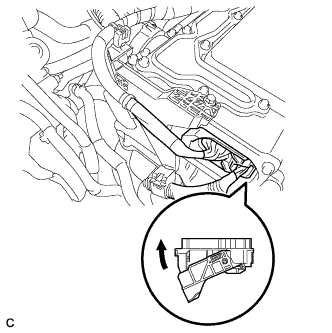 |
Check that the service plug grip is not installed.
Check the connection of the low voltage connector of the inverter with converter assembly.
|
| ||||
| OK | ||
| ||