LIGHTING SYSTEM > Footwell Light Circuit |
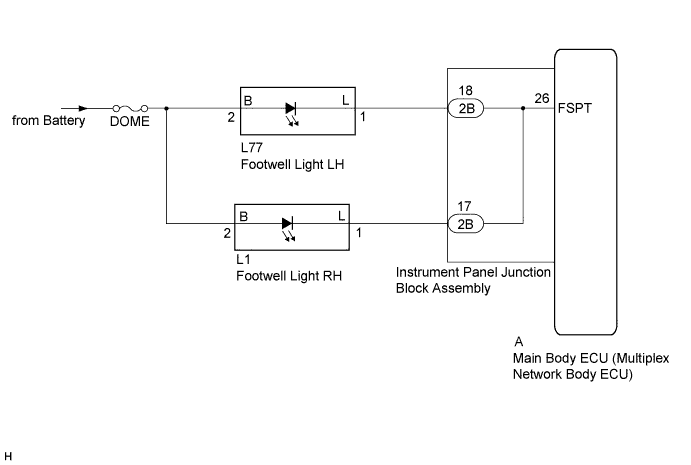
| 1.PERFORM ACTIVE TEST USING INTELLIGENT TESTER |
Connect the intelligent tester to the DLC3.
Turn the power switch on (IG).
Turn the intelligent tester on.
Enter the following menus: Body / Main Body / Active Test.
Check that the foot lights come on.
| Tester Display | Test Part | Control Range | Diagnostic Note |
| Step Light Operation | Footwell lights | ON/OFF | - |
|
| ||||
| OK | ||
| ||
| 2.CHECK HARNESS AND CONNECTOR (MAIN BODY ECU - BATTERY) |
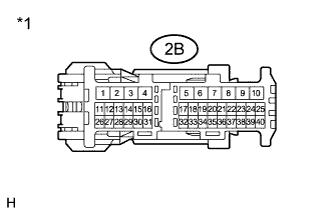 |
Disconnect the 2B instrument panel junction block assembly connector.
Measure the voltage according to the value(s) in the table below.
| Tester Connection | Condition | Specified Condition |
| 2B-17 - Body ground | Always | 11 to 14 V |
| 2B-18 - Body ground | Always | 11 to 14 V |
| *1 | Front view of wire harness connector (to Instrument Panel Junction Block Assembly) |
|
| ||||
| OK | |
| 3.INSPECT INSTRUMENT PANEL JUNCTION BLOCK ASSEMBLY |
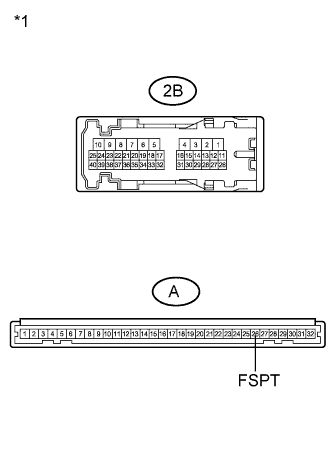 |
Remove the instrument panel junction block assembly.
Measure the resistance according to the value(s) in the table below.
| Tester Connection | Condition | Specified Condition |
| 2B-17 - A-26 (FSPT) | Always | Below 1 Ω |
| 2B-18 - A-26 (FSPT) | Always | Below 1 Ω |
| A-26 - Body ground | Always | 10 kΩ or higher |
| *1 | Component without harness connected (Instrument Panel Junction Block Assembly) |
|
| ||||
| OK | ||
| ||