BATTERY > REMOVAL |
| 1. PRECAUTION (w/ Navigation System for HDD) |
| 2. REMOVE REAR NO. 2 FLOOR BOARD |
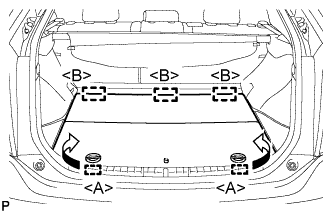 |
Disengage the 2 guides <A> as shown in the illustration.
Disengage the 3 guides <B> and remove the rear No. 2 floor board.
| 3. REMOVE REAR DECK FLOOR BOX |
Remove the rear deck floor box.
| 4. REMOVE REAR NO. 3 FLOOR BOARD |
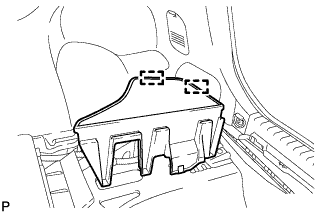 |
Disengage the 2 guides and remove the rear No. 3 floor board.
| 5. DISCONNECT CABLE FROM NEGATIVE BATTERY TERMINAL |
| 6. REMOVE AUXILIARY BATTERY |
 |
Disengage the 2 claws and remove the No. 3 rear floor board plate upper.
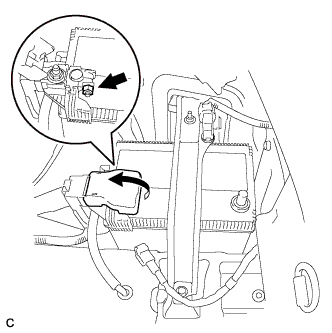 |
Open the battery terminal cap.
Loosen the nut, and disconnect the positive (+) battery terminal.
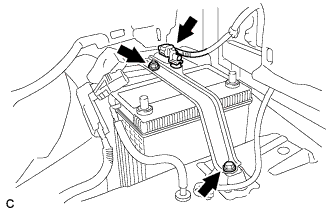 |
Remove the nut and bolt.
Remove the battery thermometer sensor connector.
Remove the battery clamp.
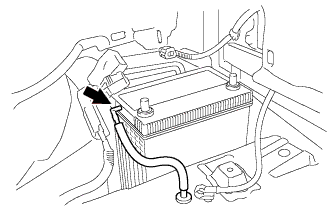 |
Disconnect the battery ventilation hose.
Remove the battery.