NAVIGATION SYSTEM (for HDD) > Radio Broadcast cannot be Received or Poor Reception |
| 1.CHECK NAVIGATION RECEIVER ASSEMBLY |
Check the radio automatic station search function.
Check the radio automatic station search function by activating it.
| Result | Proceed to |
| Automatic station search function does not stop | A |
| Automatic station search function stops on a station | B |
|
| ||||
| A | |
| 2.CHECK OPTIONAL COMPONENTS |
Check optional components (sun-shade film, telephone antenna, etc.).
Check if any optional components that may decrease reception capacity, such as sunshade film or a telephone antenna, are installed.
| Result | Proceed to |
| Optional components are installed | A |
| Optional components are not installed | B |
|
| ||||
| A | ||
| ||
| 3.CHECK RADIO ANTENNA |
Preparation for check
Remove the roof antenna pole sub-assembly from the amplifier antenna assembly.
Check for noise
Turn the power switch on (ACC) with the navigation receiver assembly connector connected.
Turn the radio on and tune into AM mode.
Place a screwdriver, thin wire, or other metal object on the amplifier antenna threaded installation portion for the roof antenna pole sub-assembly and check that noise can be heard from the speakers.
| Result | Proceed to |
| Noise does not occur | A |
| Noise occurs | B |
|
| ||||
| A | |
| 4.CHECK NAVIGATION RECEIVER ASSEMBLY |
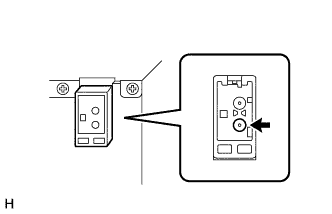 |
Preparation for check
Remove the antenna connector from the navigation receiver assembly.
Check for noise
Turn the power switch on (ACC) with the navigation receiver assembly connector connected.
Turn the radio on and tune into AM mode.
Place a screwdriver, thin wire, or other metal object on the navigation receiver assembly antenna jack and check that noise can be heard from the speaker.
|
| ||||
| OK | |
| 5.INSPECT NAVIGATION RECEIVER ASSEMBLY |
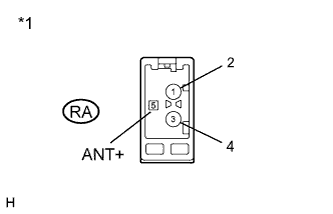 |
Disconnect the RA navigation receiver assembly connector.
Measure the voltage according to the value(s) in the table below.
| Tester Connection | Condition | Specified Condition |
| RA-5 (ANT+) - Body ground | Power switch on (IG) Radio switch on | 8 V or higher |
| *1 | Component without harness connected (to Navigation Receiver Assembly) |
|
| ||||
| OK | |
| 6.CHECK ANTENNA CORD |
Remove the antenna connector of the navigation receiver assembly and antenna.
Measure the resistance between the antenna and navigation receiver assembly to check for an open circuit in the antenna cord.
Measure the resistance between the antenna cord and body ground to check for a short circuit in the antenna cord.
|
| ||||
| OK | |
| 7.REPLACE AMPLIFIER ANTENNA ASSEMBLY |
Replace the amplifier antenna assembly and check if radio broadcasts can be received normally (Click here).
|
| ||||
| OK | ||
| ||