AIRBAG SYSTEM > DTC CHECK / CLEAR |
| DTC CHECK (USING SST CHECK WIRE) |
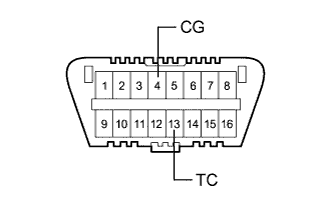 |
Check for DTCs (Present trouble codes).
Turn the power switch on (IG), and wait for approximately 60 seconds.
Using SST, connect terminals TC and CG of the DLC3.
Check for DTCs (History trouble codes).
Using SST, connect terminals TC and CG of the DLC3.
Turn the power switch on (IG), and wait for approximately 60 seconds.
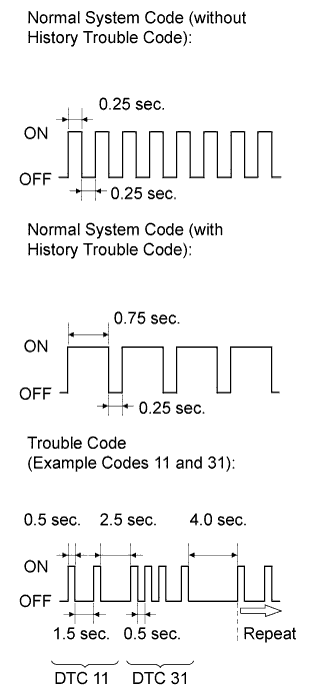 |
Read the DTCs.
Read the blinking patterns of the DTCs. As examples, the blinking patterns for the normal system code and trouble codes 11 and 31 are shown in the illustration.
| DTC CLEAR (USING SST CHECK WIRE) |
Clear the DTCs.
When the power switch is turned off, the DTCs are cleared.
Using SST, connect terminals TC and CG of the DLC3, and then turn the power switch on (IG).
Disconnect terminal TC of the DLC3 within 3 to 10 seconds after the DTCs are output, and check if the SRS warning light comes on after 3 seconds.
Within 2 to 4 seconds after the SRS warning light comes on, connect terminals TC and CG of the DLC3.
The SRS warning light should go off within 2 to 4 seconds after connecting terminals TC and CG of the DLC3. Then, disconnect terminal TC within 2 to 4 seconds after the SRS warning light goes off.
The SRS warning light comes on again within 2 to 4 seconds after disconnecting terminal TC. Then, reconnect terminals TC and CG within 2 to 4 seconds after the SRS warning light comes on.
Check if the SRS warning light goes off within 2 to 4 seconds after connecting terminals TC and CG of the DLC3. Also check if the normal system code is output within 1 second after the SRS warning light goes off.
If DTCs are not cleared, repeat this procedure until the codes are cleared.
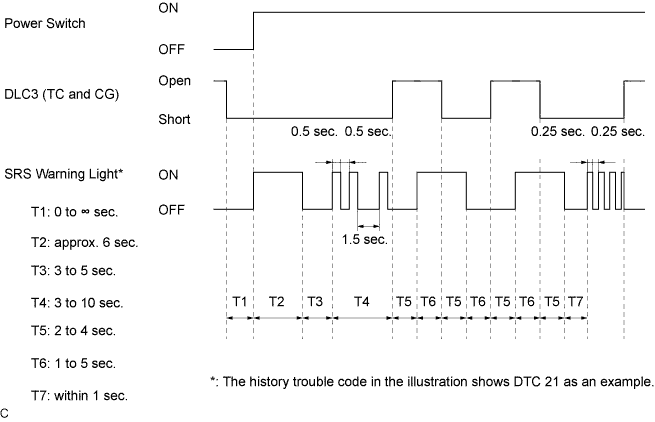
| DTC CHECK (USING INTELLIGENT TESTER) |
Turn the power switch off.
Connect the intelligent tester to the DLC3.
Turn the power switch on (IG).
Turn the intelligent tester on.
Enter the following menus: Body / SRS Airbag / DTC.
Check for DTCs by following the prompts on the intelligent tester screen.
| DTC CLEAR (USING INTELLIGENT TESTER) |
Turn the power switch off.
Connect the intelligent tester to the DLC3.
Turn the power switch on (IG).
Turn the intelligent tester on.
Enter the following menus: Body / SRS Airbag / DTC.
Clear the DTCs by following the prompts on the intelligent tester screen.