REAR AXLE HUB BOLT > REPLACEMENT |
| 1. PRECAUTION (w/ Navigation System for HDD) |
| 2. REMOVE REAR NO. 2 FLOOR BOARD |
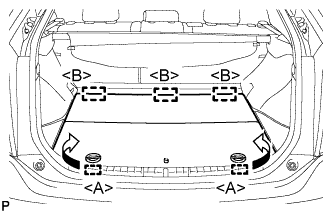 |
Disengage the 2 guides <A> as shown in the illustration.
Disengage the 3 guides <B> and remove the rear No. 2 floor board.
| 3. REMOVE REAR DECK FLOOR BOX |
Remove the rear deck floor box.
| 4. REMOVE REAR NO. 3 FLOOR BOARD |
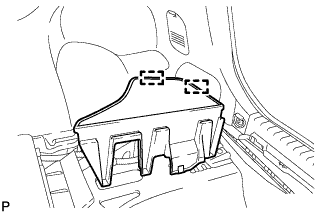 |
Disengage the 2 guides and remove the rear No. 3 floor board.
| 5. DISABLE BRAKE CONTROL |
Wait at least 2 minutes after the power switch off.
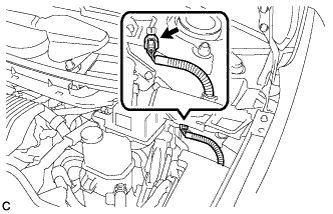 |
Disconnect the reservoir level switch connector with the parking brake applied.
Disconnect the cable from the negative (-) battery terminal.
Depress the brake pedal 40 times or more to return all the fluid in the accumulator back to the reservoir.
Check that the brake pedal can not be further depressed.
Release the parking brake.
| 6. REMOVE REAR WHEEL |
| 7. REMOVE FRONT DOOR SCUFF PLATE LH (for LHD) |
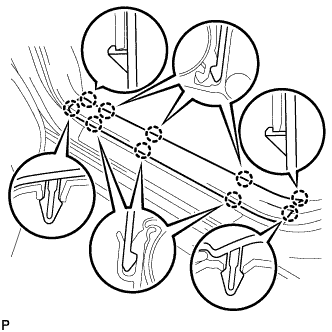 |
Disengage the 10 claws and remove the front door scuff plate LH.
| 8. REMOVE COWL SIDE TRIM SUB-ASSEMBLY LH (for LHD) |
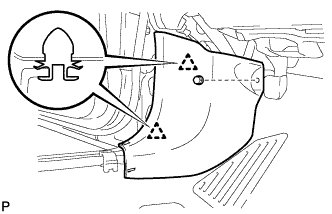 |
Remove the clip.
Disengage the 2 clips and remove the cowl side trim sub-assembly LH.
| 9. REMOVE LOWER INSTRUMENT PANEL FINISH PANEL ASSEMBLY (for LHD) |
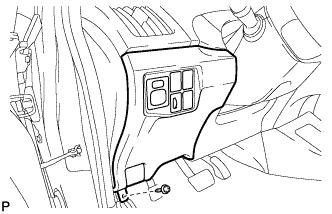 |
Remove the screw <C>.
 |
Disengage the 6 claws and clip as shown in the illustration.
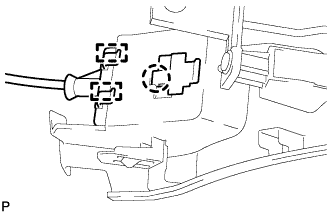 |
Disengage the claw and 2 guides and disconnect the hood lock control cable.
Disconnect each connector and clamp, and remove the lower instrument panel finish panel assembly.
| 10. REMOVE NO. 1 INSTRUMENT PANEL UNDER COVER SUB-ASSEMBLY (for RHD) |
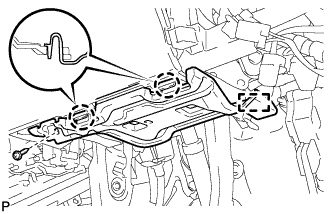 |
Remove the screw <D>.
Disengage the 2 claws and guide.
Disconnect each connector and remove the No. 1 instrument panel under cover sub-assembly.
| 11. LOOSEN PARKING BRAKE CABLE |
Completely release the parking brake pedal.
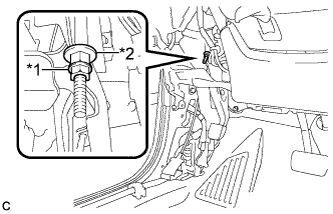 |
Loosen the lock nut and adjusting nut to completely release the parking brake cable.
| *1 | Lock Nut |
| *2 | Adjusting Nut |
| 12. DISCONNECT NO. 3 PARKING BRAKE CABLE ASSEMBLY |
 |
Separate the No. 3 parking brake cable assembly from the rear disc brake cylinder assembly.
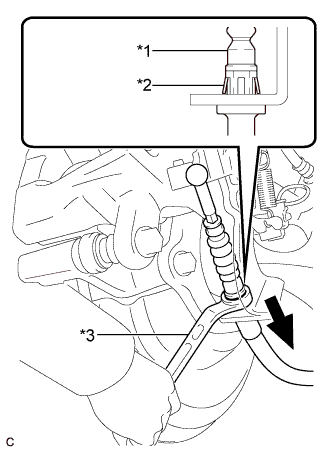 |
Separate the No. 3 parking brake cable assembly from the rear disc brake cylinder assembly.
| *1 | No. 3 Parking Brake Cable Assembly |
| *2 | Clip |
| *3 | Offset Wrench (14 mm) |
| 13. SEPARATE REAR DISC BRAKE CALIPER ASSEMBLY |
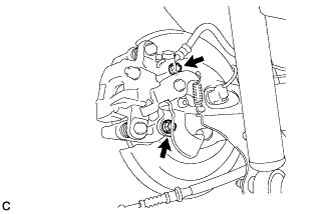 |
Remove the 2 bolts, and separate the rear disc brake caliper assembly.
| 14. REMOVE REAR DISC |
 |
Remove the rear disc.
| *1 | Matchmark |
| 15. REMOVE REAR AXLE HUB BOLT |
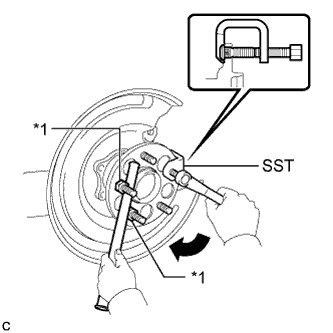 |
Temporarily install 2 nuts to the rear axle hub bolt as shown in the illustration.
| *1 | Nut |
Using SST and a brass bar or an equivalent tool to hold the rear axle hub and bearing assembly, remove the rear axle hub bolt.
| 16. INSTALL REAR AXLE HUB BOLT |
 |
Temporarily install a new rear axle hub bolt to the rear axle hub and bearing assembly.
| *1 | Nut |
| *2 | Washer |
Install a washer and nut to the new rear axle hub bolt as shown in the illustration.
Using a brass bar or an equivalent tool to hold the rear axle hub and bearing assembly, install the rear axle hub bolt by tightening the nut.
Remove the 3 nuts and washer from the 3 rear axle hub bolts.
| 17. INSTALL REAR DISC |
 |
Align the matchmarks of the disc and axle hub, and install the disc.
| *1 | Matchmark |
| 18. INSTALL REAR DISC BRAKE CALIPER ASSEMBLY |
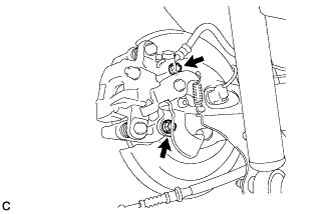 |
Install the rear disc brake caliper assembly with the 2 bolts.
| 19. CONNECT NO. 3 PARKING BRAKE CABLE ASSEMBLY |
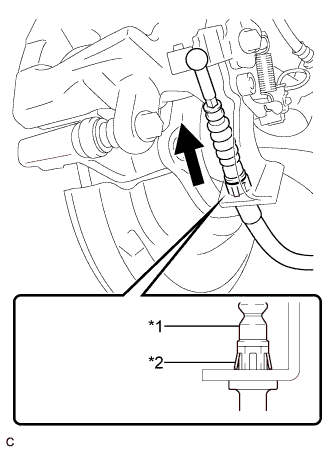 |
Install the No. 3 parking brake cable assembly to the rear disc brake cylinder assembly.
| *1 | No. 3 Parking Brake Cable Assembly |
| *2 | Clip |
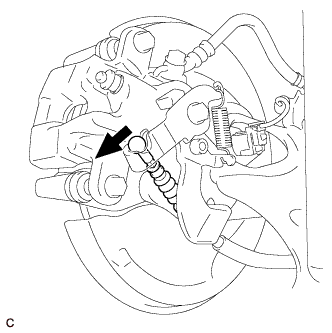 |
Connect the No. 3 parking brake cable assembly to the rear disc brake cylinder assembly.
| 20. ADJUST PARKING BRAKE |
| 21. INSTALL LOWER INSTRUMENT PANEL FINISH PANEL ASSEMBLY (for LHD) |
Connect each connector.
Engage the clamp.
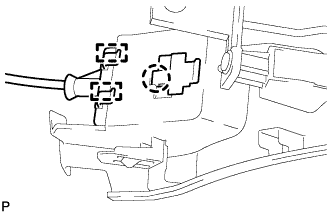 |
Engage the 2 guides and claw to connect the hood lock control cable.
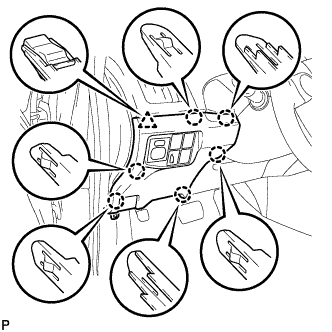 |
Engage the 6 claws and clip.
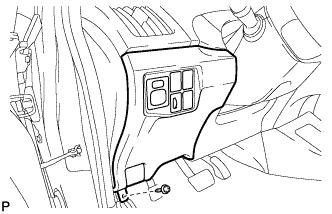 |
Install the lower instrument panel finish panel assembly with the screw <C>.
| 22. INSTALL COWL SIDE TRIM SUB-ASSEMBLY LH (for LHD) |
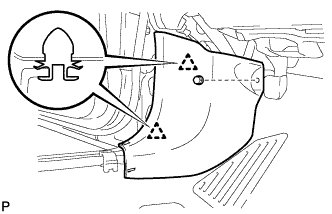 |
Engage the 2 clips.
Install the cowl side trim board LH with the clip.
| 23. INSTALL FRONT DOOR SCUFF PLATE LH (for LHD) |
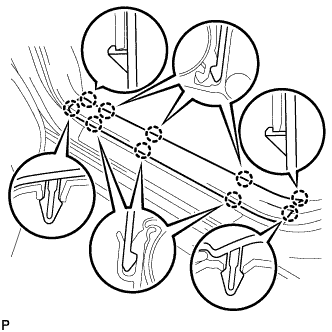 |
Engage the 10 claws to install the front door scuff plate LH.
| 24. INSTALL NO. 1 INSTRUMENT PANEL UNDER COVER SUB-ASSEMBLY (for RHD) |
Connect each connector.
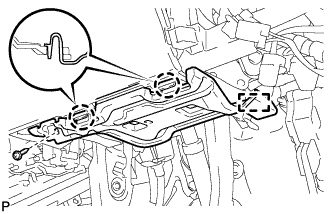 |
Engage the guide and 2 claws.
Install the No. 1 instrument panel under cover sub-assembly with the screw <D>.
| 25. INSTALL REAR WHEEL |
| 26. CONNECT CABLE TO NEGATIVE BATTERY TERMINAL |
Connect the cable to the negative (-) battery terminal.
Connect the reservoir level switch connector.
Clear the DTCs (Click here).
| 27. INSTALL REAR NO. 3 FLOOR BOARD |
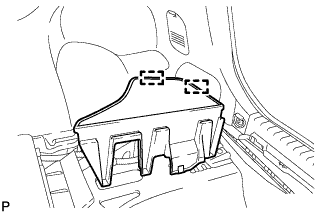 |
Engage the 2 guides to install the rear No. 3 floor board.
| 28. INSTALL REAR DECK FLOOR BOX |
Install the rear deck floor box.
| 29. INSTALL REAR NO. 2 FLOOR BOARD |
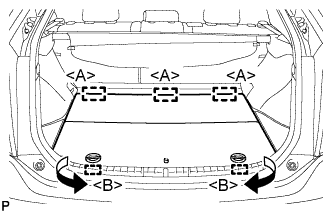 |
Engage the 3 guides <A>.
Engage the 2 guides <B> and install the rear No. 2 floor board as shown in the illustration.