KNEE AIRBAG ASSEMBLY > REMOVAL |
| 1. PRECAUTION |
| 2. REMOVE REAR NO. 2 FLOOR BOARD |
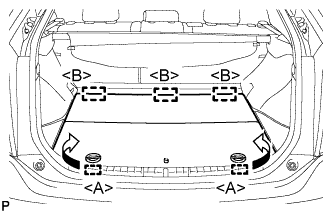 |
Disengage the 2 guides <A> as shown in the illustration.
Disengage the 3 guides <B> and remove the rear No. 2 floor board.
| 3. REMOVE REAR DECK FLOOR BOX |
Remove the rear deck floor box.
| 4. REMOVE REAR NO. 3 FLOOR BOARD |
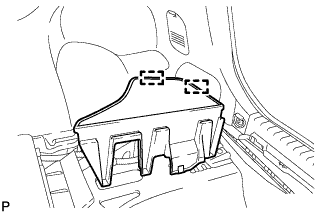 |
Disengage the 2 guides and remove the rear No. 3 floor board.
| 5. DISCONNECT CABLE FROM NEGATIVE BATTERY TERMINAL |
| 6. REMOVE REAR CONSOLE BOX ASSEMBLY |
| 7. REMOVE INTEGRATION CONTROL AND PANEL ASSEMBLY |
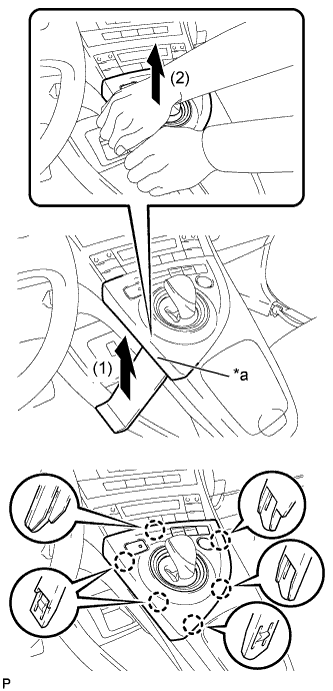 |
Using a moulding remover, slightly lift the panel at the position shown in the illustration.
| *a | Lift slightly |
Pull the integration control and panel assembly in the direction indicated by the arrow to disengage the 6 claws.
Disconnect each connector and remove the integration control and panel assembly.
| 8. REMOVE LOWER CENTER INSTRUMENT CLUSTER FINISH PANEL SUB-ASSEMBLY |
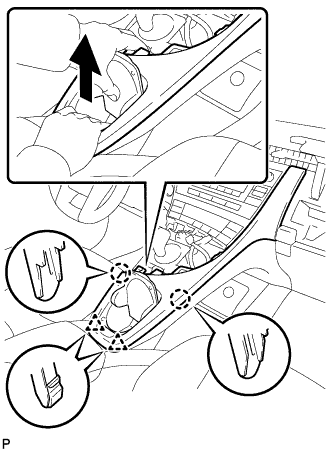 |
Pull the lower center instrument cluster finish panel sub-assembly in the direction indicated by the arrow to disengage the 2 claws and 2 clips.
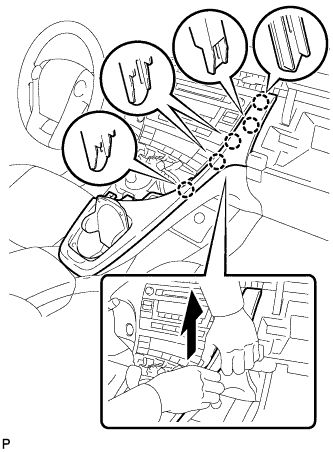 |
Pull the lower center instrument cluster finish panel sub-assembly in the direction indicated by the arrow to disengage the 5 claws and remove the lower center instrument cluster finish panel sub-assembly.
| 9. REMOVE INSTRUMENT CLUSTER FINISH PANEL GARNISH |
Disengage the 14 claws.
Disconnect the connector and remove the instrument cluster finish panel garnish.
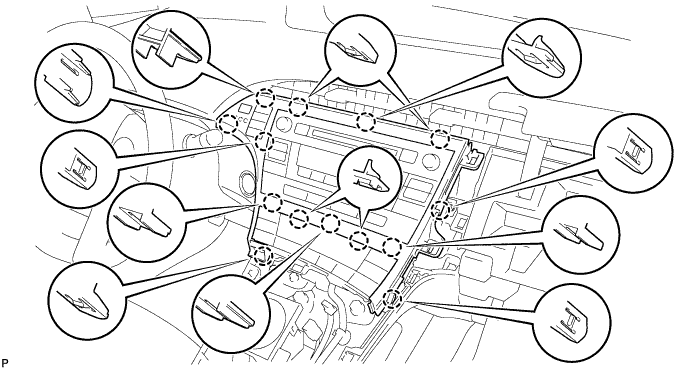
| 10. REMOVE UPPER INSTRUMENT PANEL FINISH PANEL SUB-ASSEMBLY |
 |
Disengage the 3 claws.
Disconnect the connector and remove the upper instrument panel finish panel sub-assembly.
| 11. REMOVE CENTER INSTRUMENT CLUSTER FINISH PANEL SUB-ASSEMBLY (w/o Radio Receiver) |
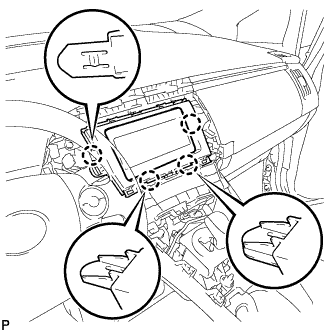 |
Disengage the 4 claws and remove the center instrument cluster finish panel sub-assembly.
| 12. REMOVE RADIO TUNER OPENING COVER WITH BRACKET (w/o Radio Receiver) |
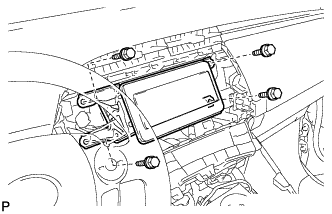 |
Remove the 4 bolts <B> and radio tuner opening cover with bracket.
| 13. REMOVE RADIO AND DISPLAY RECEIVER ASSEMBLY WITH BRACKET (for Radio and Display Type) |
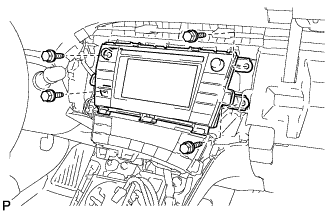 |
Remove the 4 bolts.
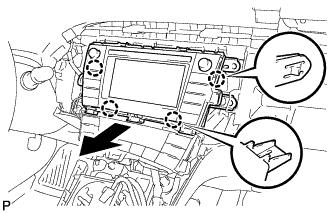 |
Disengage the 4 claws as shown in the illustration.
Disconnect each connector and remove the radio and display receiver assembly with bracket.
| 14. REMOVE NAVIGATION RECEIVER WITH BRACKET (for Navigation Receiver Type) |
 |
Remove the 4 bolts.
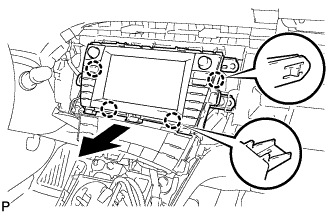 |
Disengage the 4 claws and remove the navigation receiver with bracket as shown in the illustration.
Disconnect each connector.
| 15. REMOVE NO. 1 SIDE DEFROSTER NOZZLE |
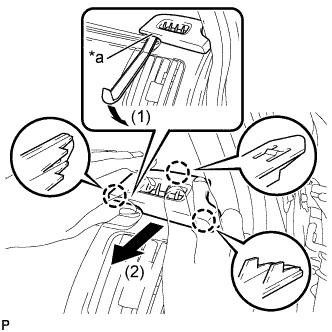 |
Using a moulding remover, slightly lift the panel at the position shown in the illustration.
| *a | Lift slightly |
Pull the No. 1 side defroster nozzle in the direction indicated by the arrow to disengage the 3 claws and remove the No. 1 side defroster nozzle.
| 16. REMOVE NO. 2 INSTRUMENT PANEL REGISTER |
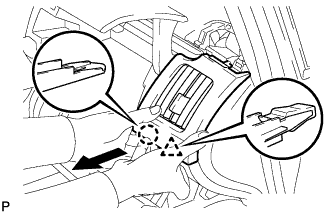 |
Pull the No. 2 instrument panel register in the direction indicated by the arrow to disengage the claw and clip.
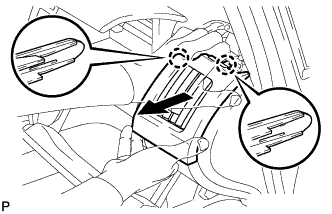 |
Pull the No. 2 instrument panel register in the direction indicated by the arrow to disengage the 2 claws and remove the No. 2 instrument panel register.
| 17. REMOVE GLOVE COMPARTMENT DOOR |
Open the glove compartment door assembly.
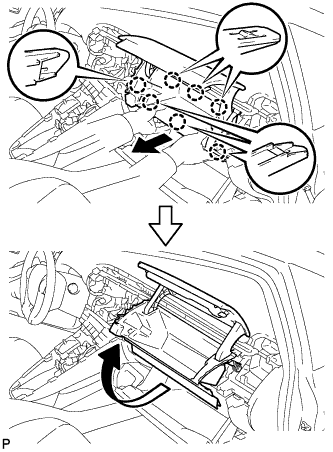 |
Pull the glove compartment door in the direction indicated by the arrow to disengage the 7 claws.
Pull the glove compartment door in the direction indicated by the arrow to remove the glove compartment door.
| 18. REMOVE AIR CONDITIONING CONTROL ASSEMBLY |
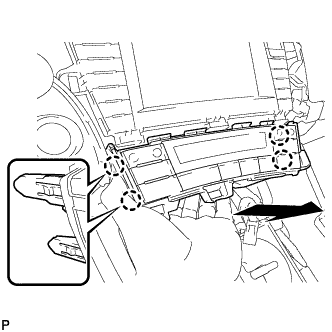 |
Disengage the 4 claws and remove the air conditioning control assembly as shown in the illustration.
Disconnect the connector.
| 19. REMOVE SHIFT LOCK CONTROL UNIT ASSEMBLY |
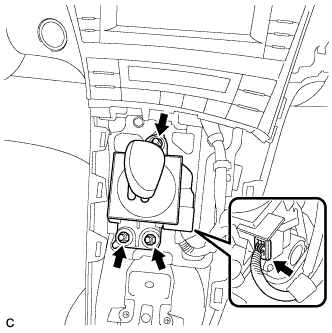 |
Disconnect the connector from the shift lock control unit assembly.
Remove the 3 nuts and shift lock control unit assembly.
| 20. REMOVE ELECTRICAL KEY OSCILLATOR |
 |
Disconnect the connector.
Disengage the clamp and remove the electrical key oscillator.
| 21. REMOVE NO. 2 CONSOLE BOX MOUNTING BRACKET |
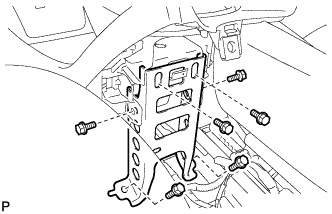 |
Remove the 6 bolts <B> and No. 2 console box mounting bracket.
| 22. REMOVE FRONT NO. 1 CONSOLE BOX INSERT |
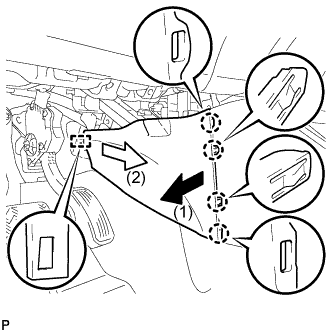 |
Pull the front No. 1 console box insert in the direction indicated by the arrow to disengage the 4 claws and guide, and remove the front No. 1 console box insert.
| 23. REMOVE FRONT NO. 2 CONSOLE BOX INSERT |
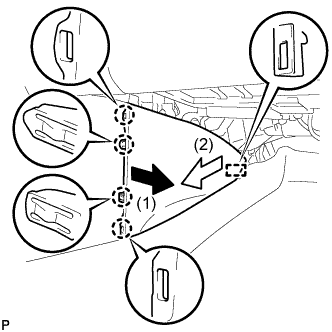 |
Pull the front No. 2 console box insert in the direction indicated by the arrow to disengage the 4 claws and guide, and remove the front No. 2 console box insert.
| 24. REMOVE BOX BOTTOM MAT |
 |
Disengage the fastener and remove the box bottom mat.
| 25. SEPARATE CONSOLE BOX ASSEMBLY |
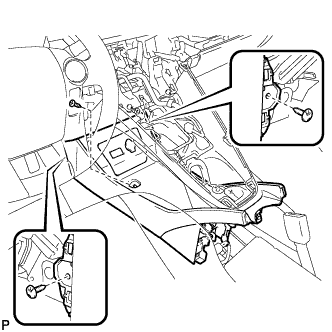 |
Remove the bolt <B> and 2 clips.
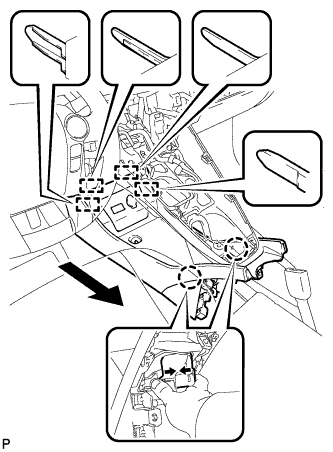 |
While pushing the parts shown in the illustration inward, pull the console box assembly in the direction indicated by the arrow to disengage the 2 claws and 4 guides.
Disconnect the connector and separate the console box assembly.
| 26. REMOVE UPPER INSTRUMENT PANEL FINISH PANEL ASSEMBLY |
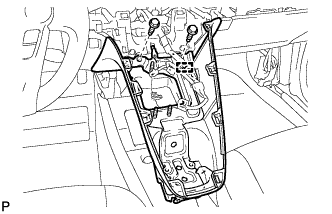 |
Disengage the clamp.
Remove the 2 bolts <A>.
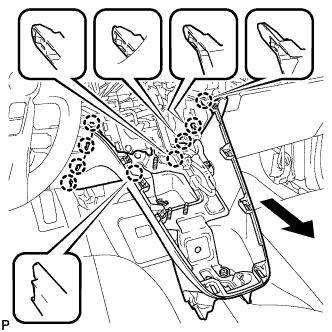 |
Pull the upper instrument panel finish panel assembly in the direction indicated by the arrow to disengage the 9 claws and remove the upper instrument panel finish panel assembly.
| 27. REMOVE CONSOLE BOX ASSEMBLY |
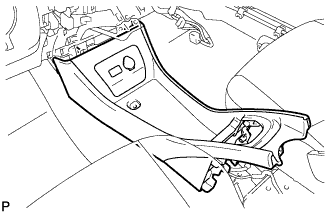 |
Remove the console box assembly.
| 28. REMOVE NO. 1 SWITCH HOLE BASE |
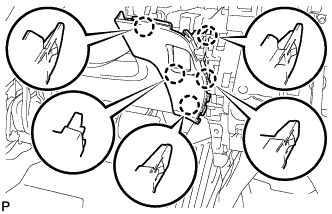 |
Disengage the 5 claws.
Disconnect the connector to remove the No. 1 switch hole base.
| 29. REMOVE FRONT DOOR SCUFF PLATE LH |
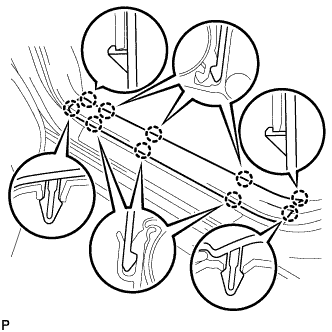 |
Disengage the 10 claws and remove the front door scuff plate LH.
| 30. REMOVE COWL SIDE TRIM SUB-ASSEMBLY LH |
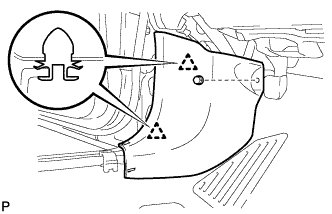 |
Remove the clip.
Disengage the 2 clips and remove the cowl side trim sub-assembly LH.
| 31. REMOVE NO. 1 INSTRUMENT PANEL UNDER COVER SUB-ASSEMBLY (for LHD) |
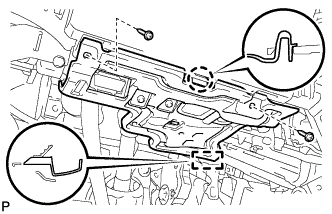 |
Remove the 2 screws <D>.
Disengage the claw and guide.
Disconnect each connector and remove the No. 1 instrument panel under cover sub-assembly.
| 32. REMOVE NO. 1 INSTRUMENT PANEL UNDER COVER SUB-ASSEMBLY (for RHD) |
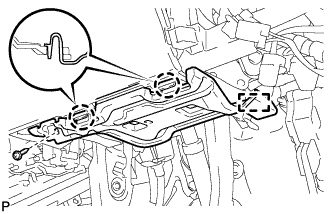 |
Remove the screw <D>.
Disengage the 2 claws and guide.
Disconnect each connector and remove the No. 1 instrument panel under cover sub-assembly.
| 33. REMOVE LOWER INSTRUMENT PANEL FINISH PANEL ASSEMBLY |
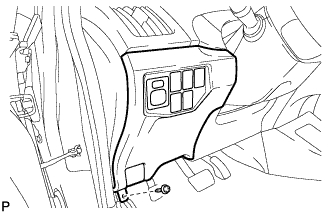 |
Remove the screw <C>.
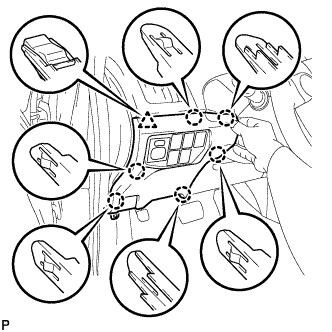 |
Disengage the 6 claws and clip as shown in the illustration.
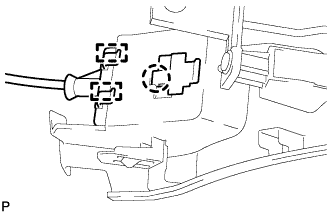 |
Disengage the claw and 2 guides and disconnect the hood lock control cable.
Disconnect each connector and clamp, and remove the lower instrument panel finish panel assembly.
| 34. REMOVE DRIVER SIDE KNEE AIRBAG ASSEMBLY |
Check that the power switch is off.
Check that the cable is disconnected from the negative (-) battery terminal.
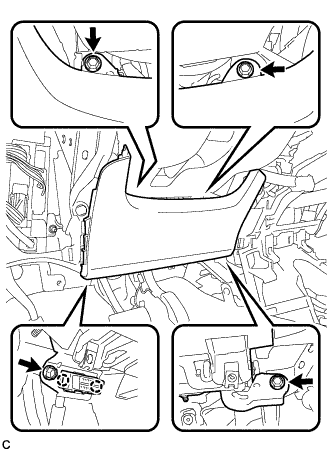 |
Remove the 4 bolts.
Disengage the 2 claws to separate the DLC3.
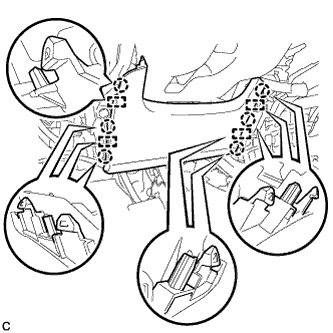 |
Disengage the 6 claws and 4 guides to separate the driver side knee airbag assembly.
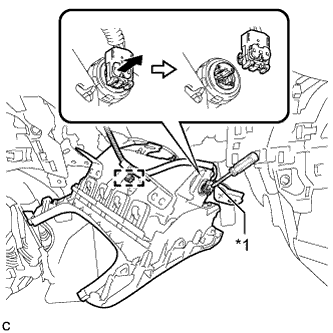 |
Disengage the clamp to separate the wire harness.
Using a screwdriver with the tip wrapped with protective tape, release the airbag connector lock.
| *1 | Protective Tape |
Disconnect the airbag connector to remove the driver side knee airbag assembly.