NAVIGATION SYSTEM (for Navigation Receiver Type) > Screen Flicker or Color Distortion |
| 1.CHECK DISPLAY SETTING |
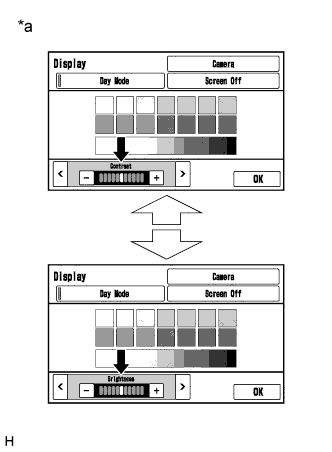 |
Display the "Display" screen.
Reset display settings (contrast, brightness) and check that the screen appears normal.
| *a | Example |
|
| ||||
| OK | ||
| ||
| 2.CHECK COLOR BAR (OPERATION CHECK) |
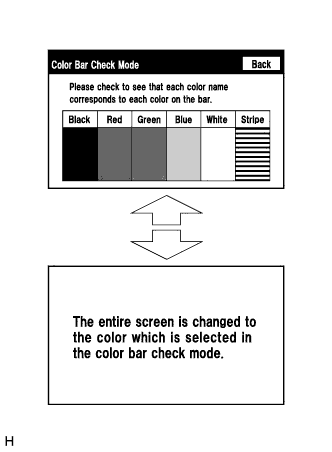 |
Enter the "Color Bar Check Mode" screen. Refer to Check Color Bar in Operation Check (Click here).
Check that the color bars match the displayed names.
|
| ||||
| OK | ||
| ||