NAVIGATION SYSTEM (for HDD) > Map Display Incomplete |
| 1.CHECK HARD DISK DRIVE (OPERATION CHECK) |
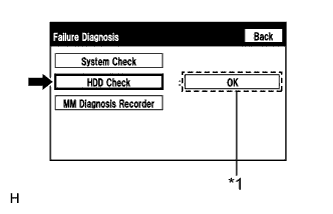 |
Enter the "Failure Diagnosis" screen. Refer to Check Hard Disk Drive in Operation Check (Click here).
Select "HDD Check" and check the result.
| *1 | Result |
|
| ||||
| OK | |
| 2.CHECK CABIN |
Check that condensation is not likely to occur in the cabin, and that the temperature is not high or extremely low in the cabin.
|
| ||||
| OK | |
| 3.CHECK NAVIGATION DISPLAY |
Check that displays other than the navigation display are complete.
|
| ||||
| OK | ||
| ||