NAVIGATION SYSTEM (for DVD) > Vehicle Position Mark Deviates Greatly |
| 1.CHECK GPS MARK |
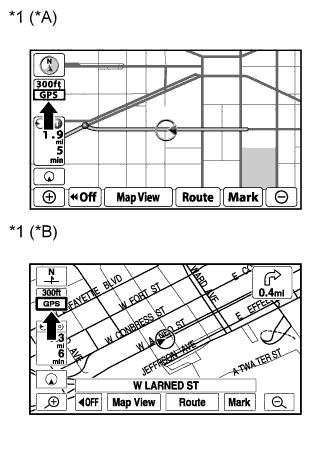 |
Check that the GPS mark is displayed.
| *A | for LHD |
| *B | for RHD |
| *1 | Example |
|
| ||||
| OK | |
| 2.CHECK VEHICLE SENSOR (OPERATION CHECK) |
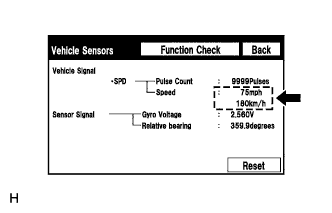 |
Enter the "Vehicle Sensors" screen. Refer to Check GPS & Vehicle Sensors in Operation Check (Click here).
While driving the vehicle, compare the "Speed" indicator to the reading on the speedometer. Check that these readings are almost equal.
|
| ||||
| OK | |
| 3.CHECK VEHICLE SIGNAL (OPERATION CHECK) |
Enter the "Vehicle Signal Check Mode" screen. Refer to Check Vehicle Signal in Operation Check (Click here).
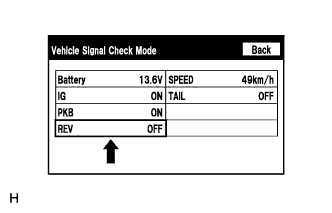 |
Check that the display changes between ON and OFF according to the shift lever operation.
| Shift Lever Position | Display |
| Except Reverse | OFF |
| Reverse | ON |
|
| ||||
| OK | ||
| ||